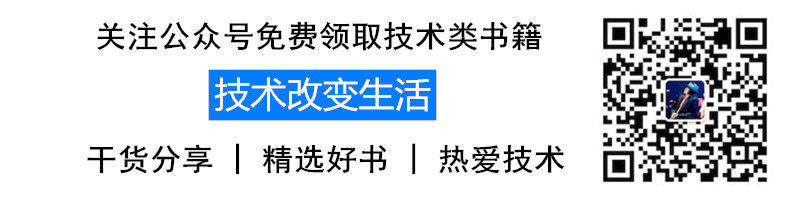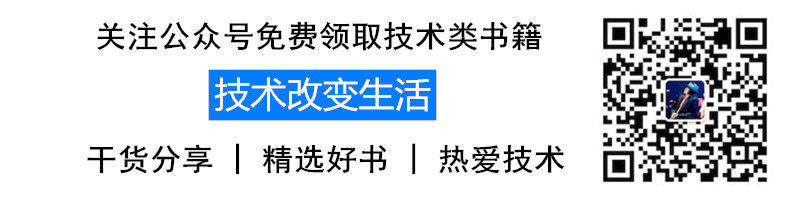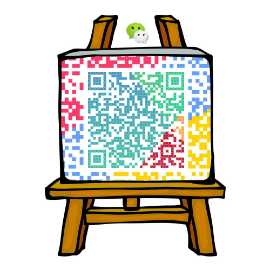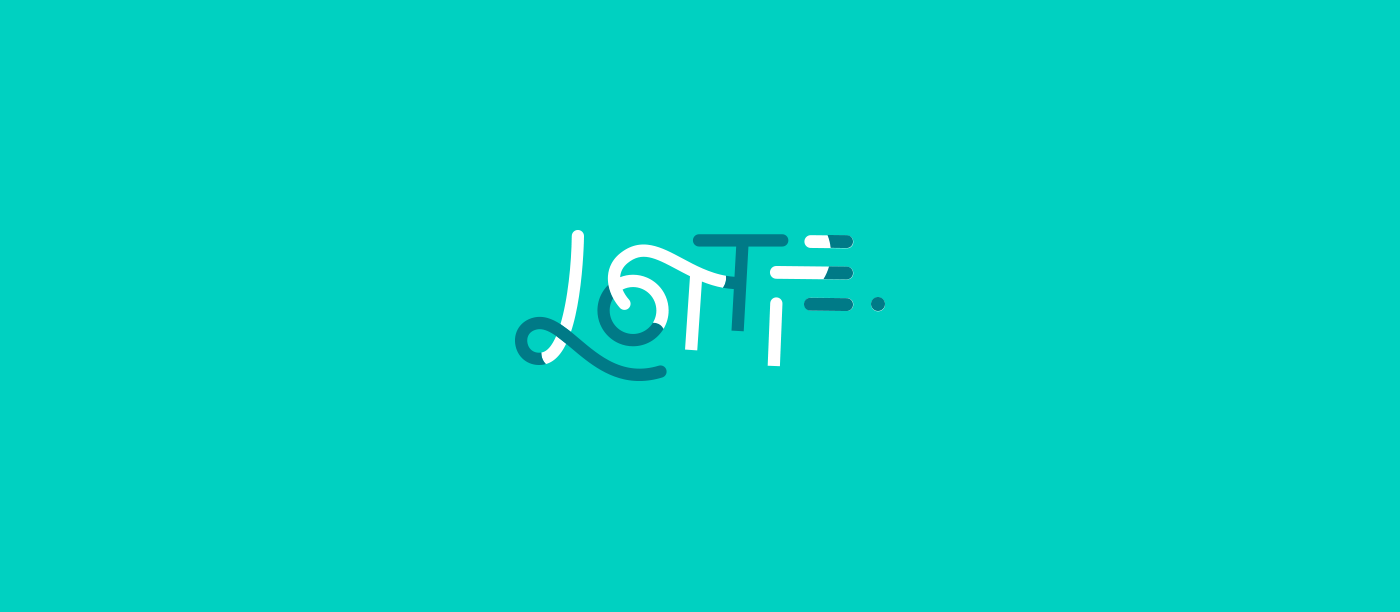作者 | 弗拉德
来源 | 弗拉德(公众号:fulade_me)
路由
在移动开发中,我们管页面之间的跳转叫做路由。在iOS中指的就是ViewController之间的跳转,在Android中就是Activity之间的跳转。路由是在移动端开发中非常重要的概念,它负责管理着各个页面之间的跳转还有传值工作,是必不可缺少的控件。
路由Map
为了方便我们管理跳转页面,Flutter为我们 提供了路由Map。
路由Map由在main.dart文件里面MaterialApp的参数routes管理,routes参数接收一个Map,Map里面就是我们项目的路由Map,你可以打开我的项目看到routes参数如下:
1
2
3
4
5
6
7
8
9
10
11
12
13
14
15
16
17
18
19
20
21
22
| routes: {
"/": (context) => MainPage(),
"TextDemoPage": (context) => TextDemoPage(),
"RaisedButtonDemoPage": (context) => RaisedButtonDemoPage(),
"FlatButtonDemoPage": (context) => FlatButtonDemoPage(),
"OutlineButtonDemoePage": (context) => OutlineButtonDemoePage(),
"IconButtonDemoPage": (context) => IconButtonDemoPage(),
"ContainerDemoPage": (context) => ContainerDemoPage(),
"StatefulWidgetDemoPage": (context) => StatefulWidgetDemoPage(),
"TextFieldDemoPage": (context) => TextFieldDemoPage(),
"ImageDemoPage": (context) => ImageDemoPage(),
"ColumnDemoPage": (context) => ColumnDemoPage(),
"RowDemoPage": (context) => RowDemoPage(),
"FlexibleDemoPage": (context) => FlexibleDemoPage(),
"WrapDemoPage": (context) => WrapDemoPage(),
"ListViewDemoPage": (context) => ListViewDemoPage(),
"GridViewDemoPage": (context) => GridViewDemoPage(),
"BottomNavigationBarDemoPage": (context) =>
BottomNavigationBarDemoPage(),
"RouterDemoPage": (context) => RouterDemoPage(),
"RouterDemoPage2": (context) => RouterDemoPage2(),
},
|
其中key为/对应的Value是整个Flutter项目的入口页面,这里需要另外一个很重要的参数initialRoute来配合使用
我们给initialRoute参数传值如下:
这里表示的是Flutter项目的入口页面对应的key是/,那么就会找到在routes中/对应的页面,也就是MainPage()
需要注意的是:
默认我们新创建的Flutter项目中MaterialApp是带有home这个参数的,它也表示也是入口页面。如果我们想要要使用路由Map的方式来管理路由,一定需要把home参数删除掉。
Navigator.pushNamed
在我们声明好路由Map之后,我们就可以传入前面的key的值来实现页面的跳转工作,这个时候我们需要借助的API是Navigator.pushNamed
1
2
3
4
5
6
7
8
| @optionalTypeArgs
static Future<T> pushNamed<T extends Object>(
BuildContext context,
String routeName, {
Object arguments,
}) {
return Navigator.of(context).pushNamed<T>(routeName, arguments: arguments);
}
|
只需要传入路由Map中key的值就可以实现跳转。
代码如下:
1
| Navigator.pushNamed(context, "RouterDemoPage2");
|
由于我们是跨平台开发,Flutter帮助我们实现了跳转时候的转场动画,在iOS中动画是从右侧滑入到左侧,返回的时候同样是由左侧滑出到右侧。在Android则是由下方弹出显示到上方,返回的时候是由上方退出到下方弹出。
跳转传值
很多时候我们希望跳转的时候可以传值过去,这个时候我们可以通过自定义MaterialPageRoute来实现传值。
1
2
3
4
5
6
7
8
9
10
| MaterialPageRoute({
@required this.builder,
RouteSettings settings,
this.maintainState = true,
bool fullscreenDialog = false,
})
|
我们只需要在构建新的页面的时候传入我们想要传递的参数即可
1
2
3
| Navigator.of(context).push(MaterialPageRoute(builder: (context) {
return RouterDemoPage3(passText: "Fulade");
}));
|
返回传值
传递返回值我们使用Navigator的pop方法即可
1
| Navigator.pop(context, "pop value");
|
pop方法接收一个参数为返回的携带的参数,如果我们有多个参数,可以把它封装为List或Map即可。
返回值我们需要在push方法后面使用then来接收
1
2
3
4
5
6
7
8
| Navigator.of(context)
.push(MaterialPageRoute(builder: (context) {
return RouterDemoPage3(passText: "Fulade");
})).then((value) {
setState(() {
title = value;
});
});
|
then函数 涉及到了Dart语音中很重要的概念 await 和future,后面有机会我们再来详细的说。
想体验以上的示例的运行效果,可以到我的Github仓库项目flutter_app->lib->routes->router_page.dart查看,并且可以下载下来运行并体验。